|
Generating Schedules...
0
schedule results
Tip: Select courses to generate schedule results.
Welcome
This website allows you to select a term, choose your preferred campuses, add in your courses and enter other restrictions. It will show you all the possible ways you could build your schedule. You can save your favorites and use them to enroll during your registration window. Step 1) Review your DegreeWorks audit and meet with your advisor to select the classes you need next. Step 2) Sign In using the link above. If you don’t have a login, skip this step. Step 3) Click “Continue” at the bottom. If you are signed in, it will show any registration holds and your registration window. Helpful hint: It is good practice to review your updated DegreeWorks report after you enroll in classes to see how your classes are applying to your degree. Use the process new button in DegreeWorks to refresh if your enrolled classes aren’t showing. FINANCIAL RESPONSIBILITYYou can use the website to look up course options. Once you are enrolled in classes, you are fully responsible to pay all tuition, fees, and other associated costs regardless of attendance unless you drop prior to the first day of the semester. Unpaid balances are subject to late fees and collections. Before enrolling for classes, be sure to read the full CMU Student Financial Responsibility Agreement. Billing statements will be sent to your CMU email at the beginning of the semester. COURSE FEESIndividual courses may have additional fees to cover costs directly related to the course. Courses using digital course materials may have additional fees added closer to the start of the term. ADDITIONAL RESOURCESContact IRIS regarding questions about registration, financial aid, payment plans, and other billing questions. Videos and Registration Instructions Add/Drop/Withdraw Deadlines This is the select term menu, please select your term from the options below.
Select Term
Select a term:
Your schedule is unavailable for viewing at this time.
You have a Recommendation/Plan/Assigned Blocks
|
Sort by:
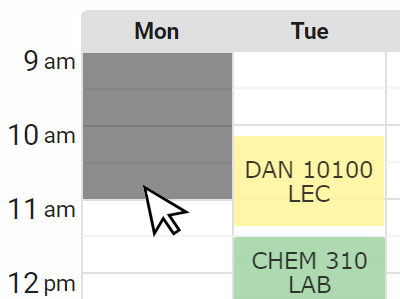
Block out times
Loading...
Filter options. Show me schedules containing:
Filters
Show me schedules containing:
(•)
(•)


 Advanced Course Search...
Advanced Course Search...


 Return to Student Center
Return to Student Center View My Course Cart
View My Course Cart